How To Start an Online Tutoring Business with TutorOS

In the ever-evolving digital age, as the demand for accessible and personalized education continues to rise, it is now a prime opportunity to launch an online tutoring business. With the right tools and strategies in place, setting up a tutoring venture can be both rewarding and profitable. Let's explore the essential steps to start & grow your online tutoring business.
Starting Your Tutoring Business Journey
One of the keys to success in your private tutoring journey is selecting tools that enhance both efficiency and the learning experience. Here’s how TutorOS becomes an essential part of this journey:
TutorOS Features for Success
1. Accepting Payments:
The first step to a successful tutoring business is ensuring you have a reliable and quick way to accept payments from students around the world. TutorOS simplifies this with automated payments and reminders, eliminating manual tracking and ensuring timely collections. You can choose whether students pay when booking or after the lesson. If payment is required upfront, lessons can only be scheduled once students pay securely through TutorOS using debit or credit cards from any country. If you allow post-lesson payments, students can pay via card in TutorOS or by bank transfer. For lesson payments made online inside TutorOS, your balance will accumulate is paid out daily to your connected bank account.
See here for full details.
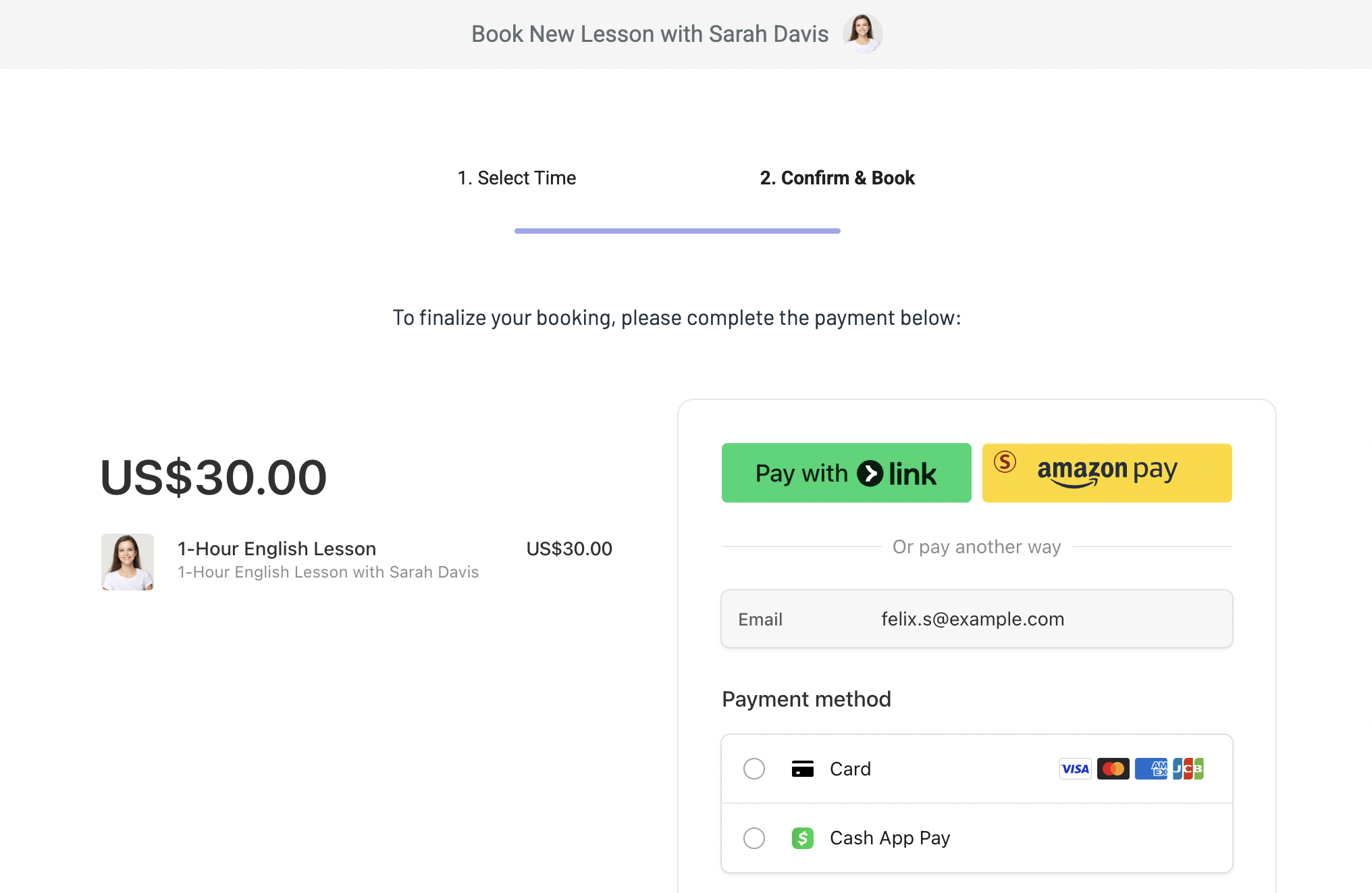
2. Scheduling:
The second step is creating a hassle-free scheduling system. An efficient booking process is essential so students can easily choose the times that suit both you and them, eliminating the need for time-consuming back-and-forth communications. TutorOS’s smart scheduling automates bookings and syncs them directly with your calendar, preventing double-bookings and scheduling conflicts. This enhances your time management and lesson planning capabilities. See here for full details.
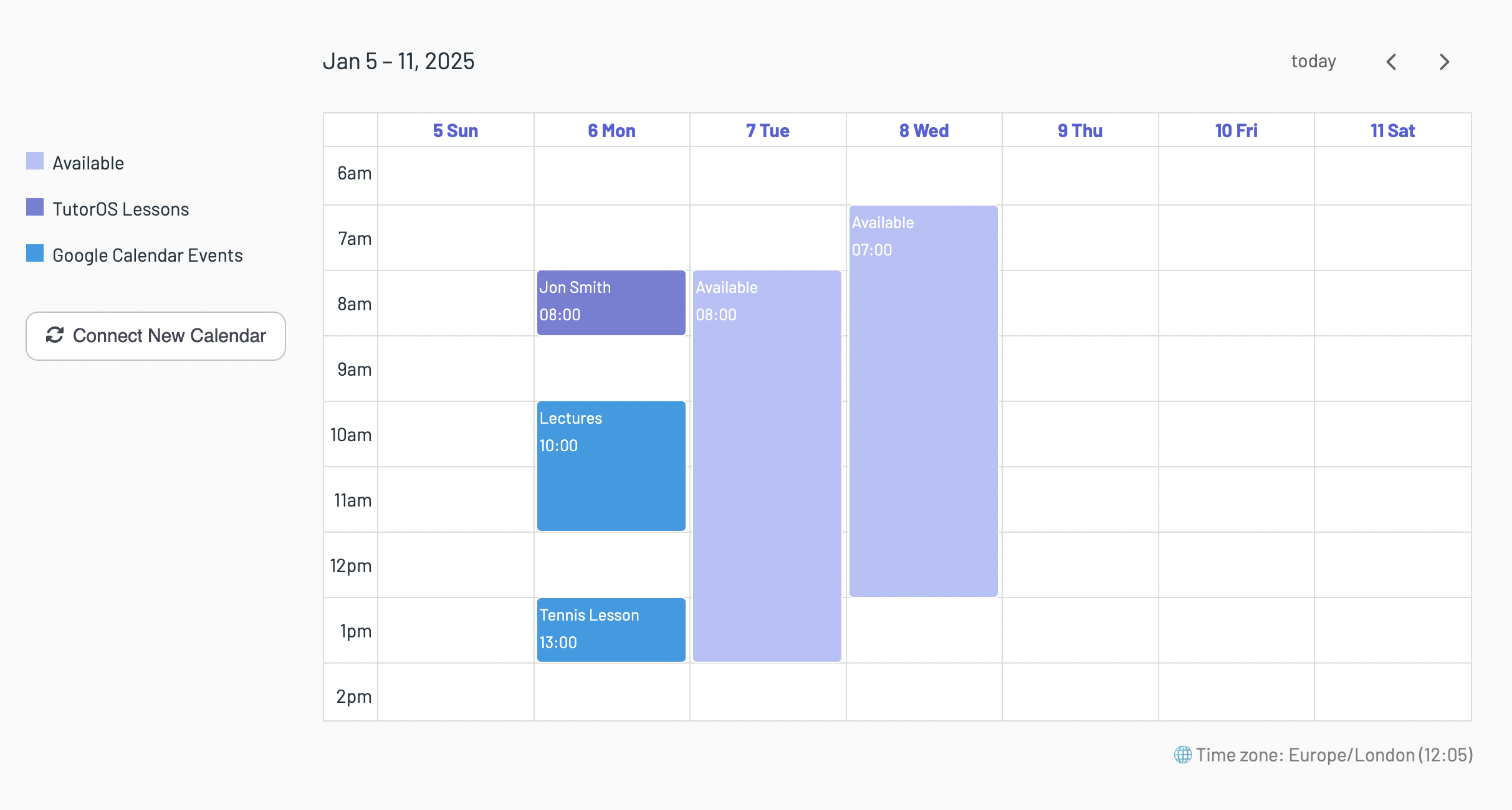
3. Lesson Management:
Next, consider how you manage your lessons. TutorOS provides comprehensive tools to easily track upcoming and past sessions, share lesson resources, leave feedback, and stay organized. This simplification of administrative tasks allows you to focus more on delivering quality education. See here for full details.
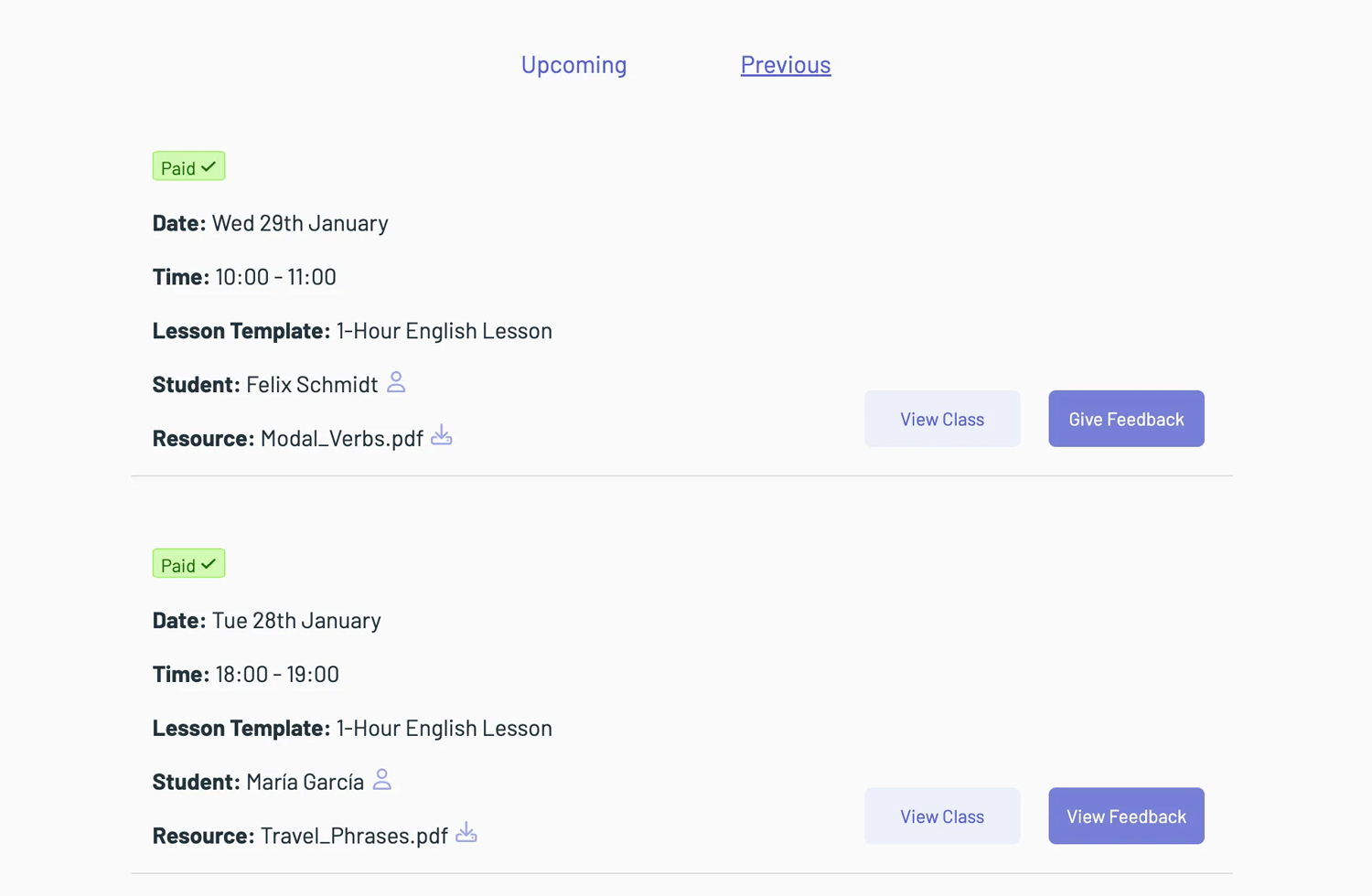
4. Virtual Classroom:
In the dynamic world of online education, delivering engaging lessons is vital. The TutorOS virtual classroom integrates seamlessly with Zoom, offering features such as an interactive notes editor, a whiteboard, and a repository for lesson resources. This makes your online teaching experience vibrant and interactive. See here for full details.
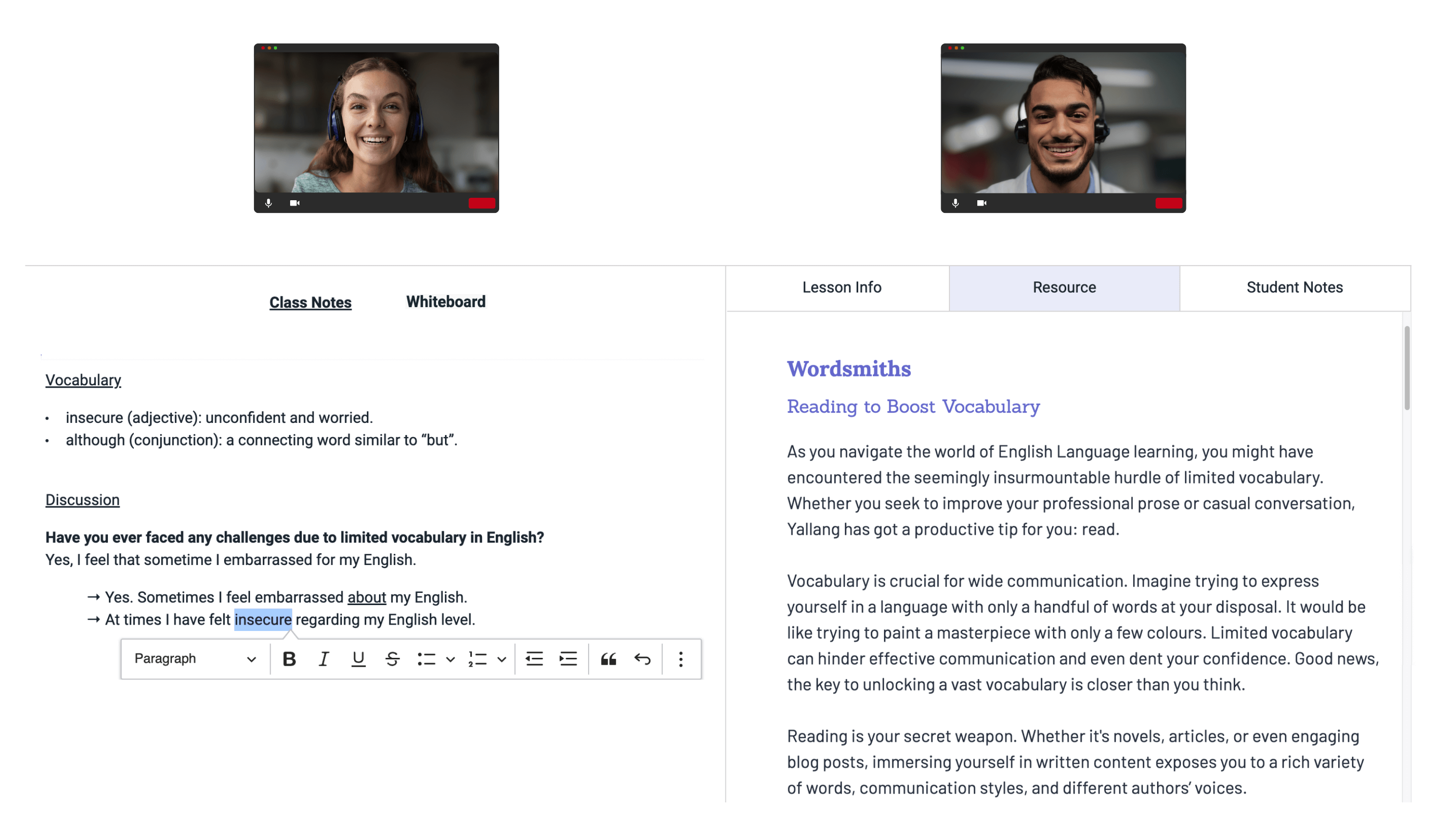
5. Post-Lesson Material:
After lessons, it is important to reinforce learning and provide your students with resources for review. TutorOS automatically generates lesson transcripts, summaries, and recordings, offering valuable materials that aid in students' understanding. See here for full details.
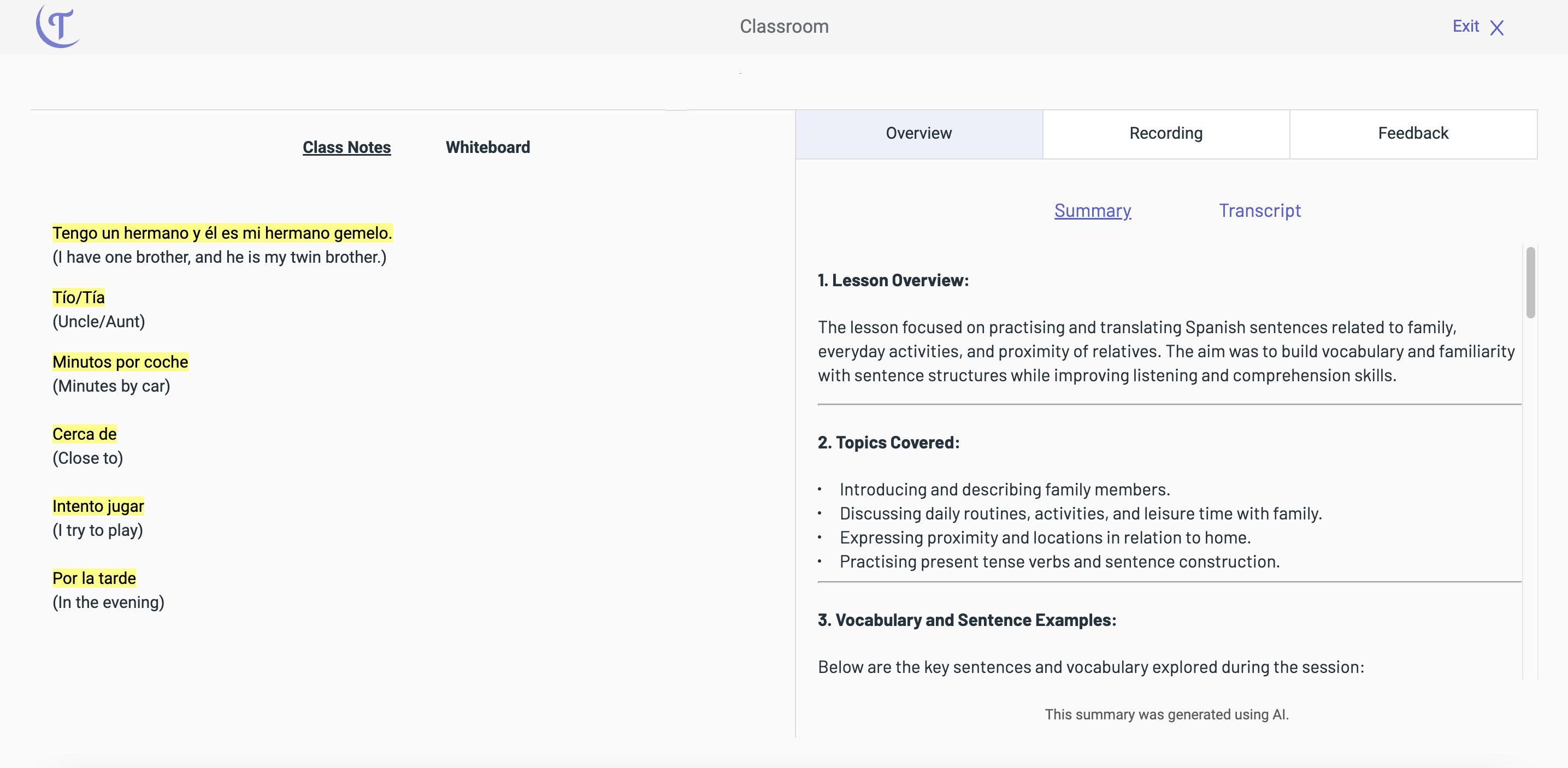
6. Profile Page:
Building visibility is crucial in attracting new students. With TutorOS, create a professional, SEO-friendly profile page that makes it easy for new clients to find and book you, expanding your reach effectively. TutorOS also provides tools for marketing and student acquisition analytics, so you can quickly answer questions such as "Where do new students come from?", "Which channels yield the highest-quality leads?", etc. See here for full details.
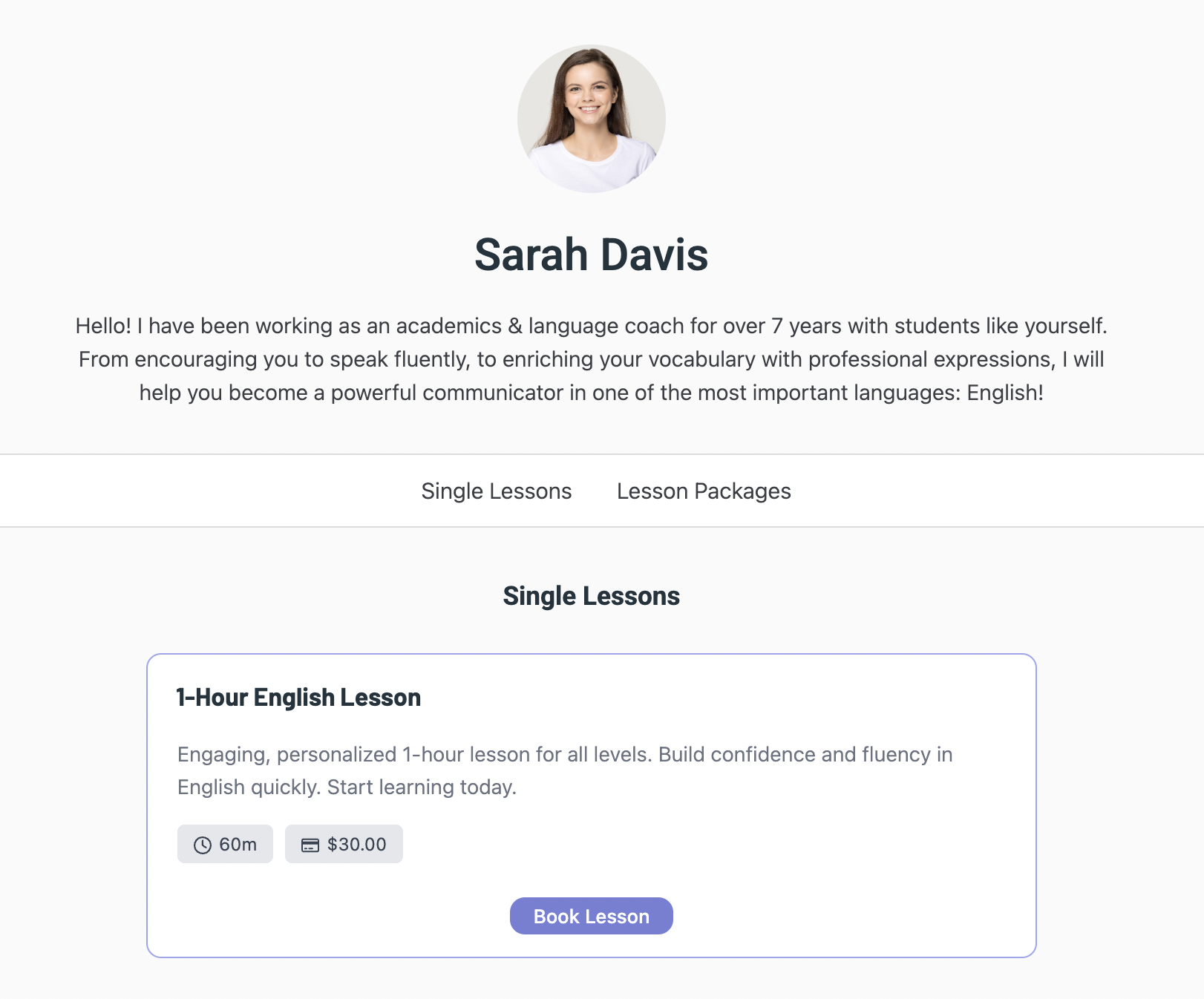
7. Student Portal:
TutorOS also enhances the student learning experience through a clean, user-friendly portal. Students can view lessons, access materials, and manage their bookings, which fosters greater engagement.
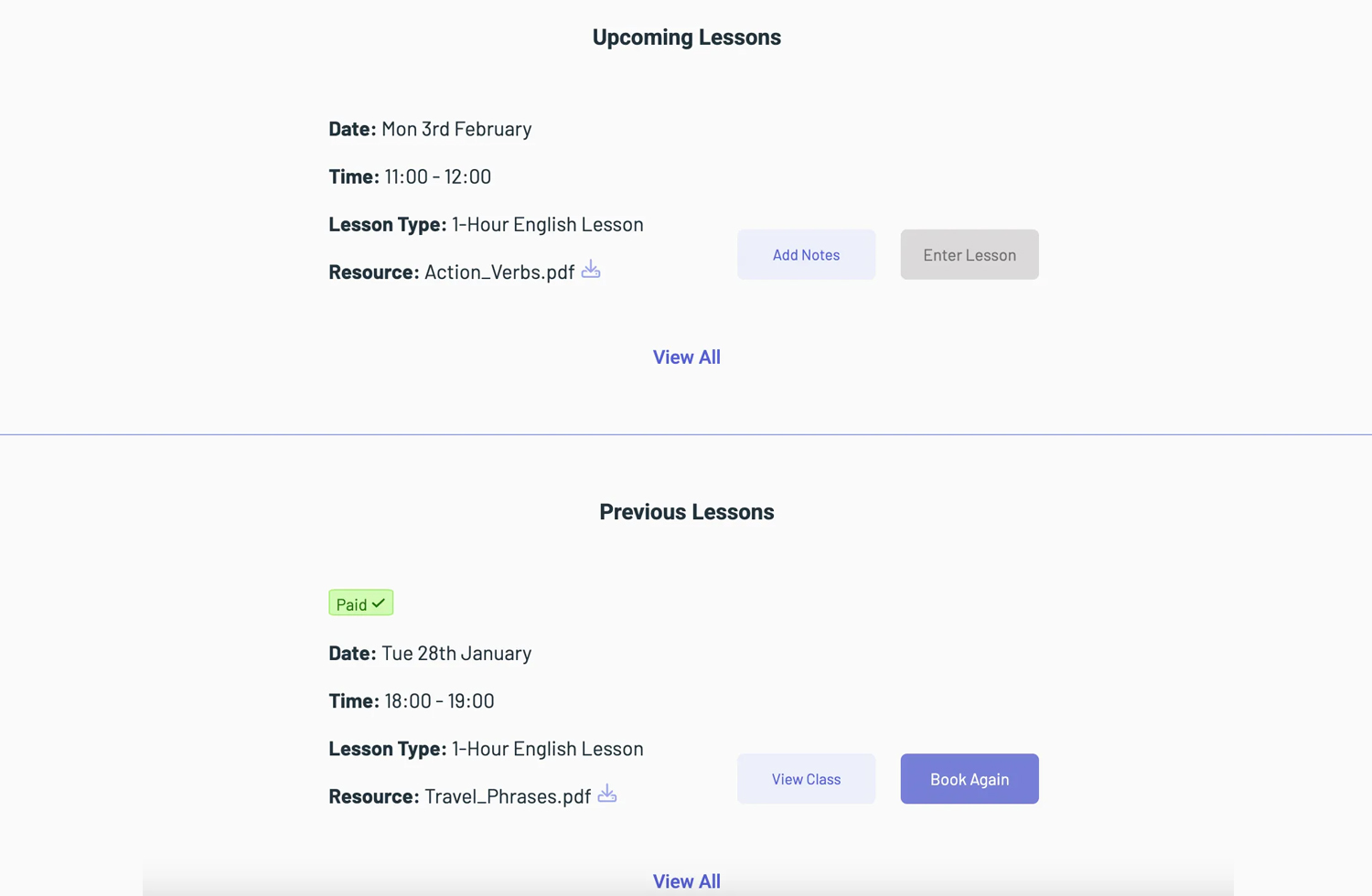
Next Steps
By integrating these features, TutorOS empowers tutors to provide exceptional service while reducing administrative burdens, allowing them to concentrate on what truly matters: teaching and student success.
If you're interested in exploring TutorOS further, you can start your 30-day free trial here. It only takes a few minutes to set up, and there’s no credit card required.
Feel free to reach out directly at [email protected] if you have any questions or need any help getting started—I’m always here to help.
Thank you for reading!